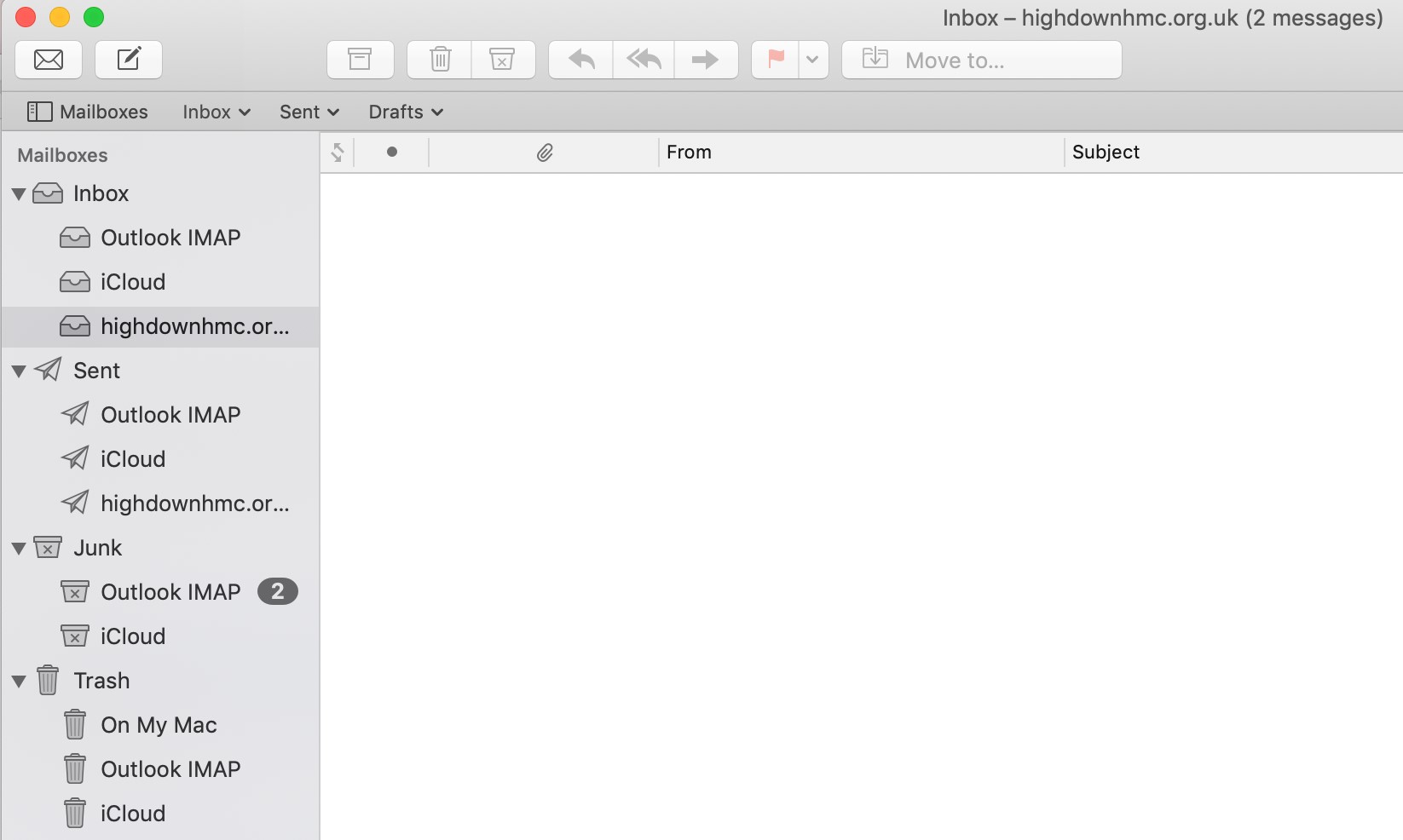Open the Mail app:
Click Add Account…
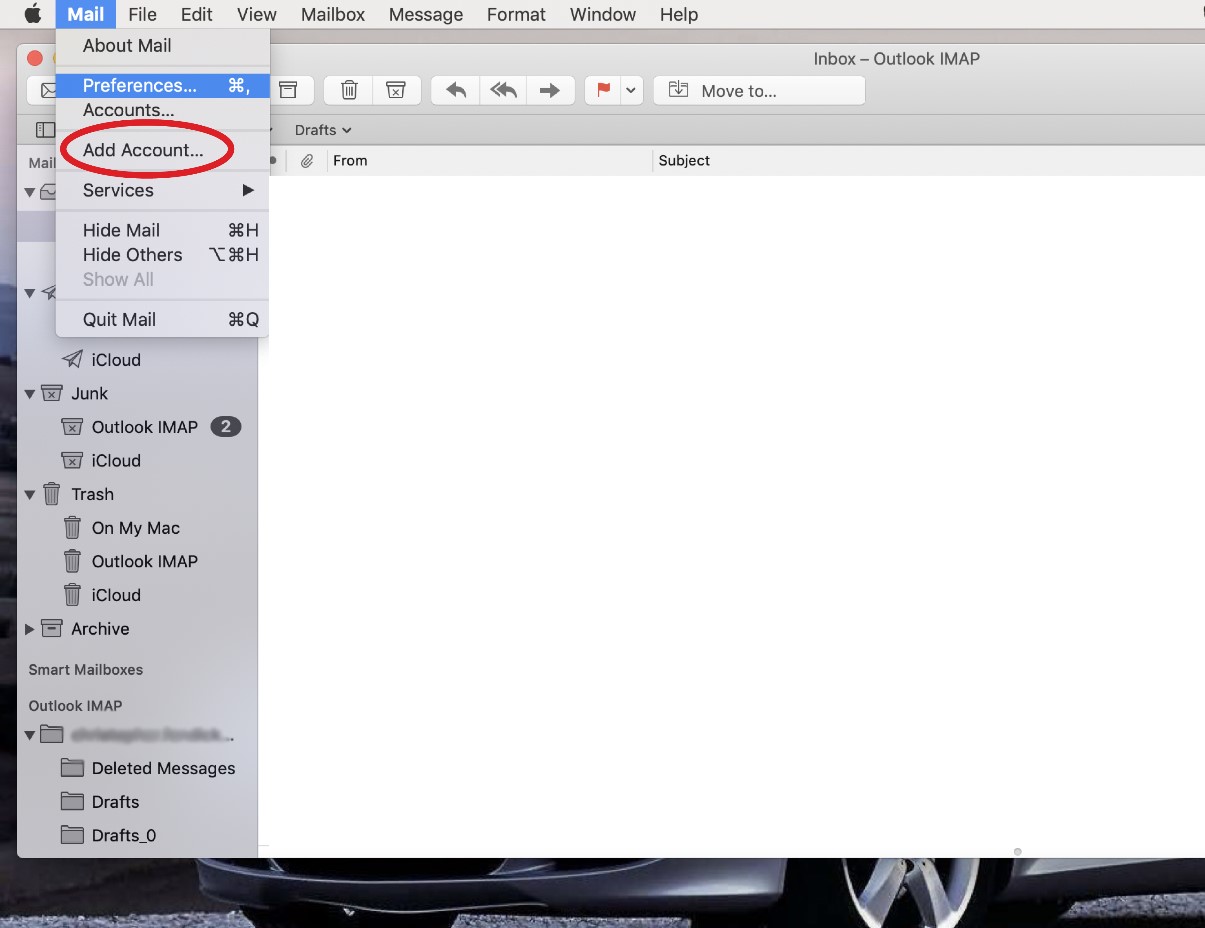
Select Other Mail Account and click on Continue:
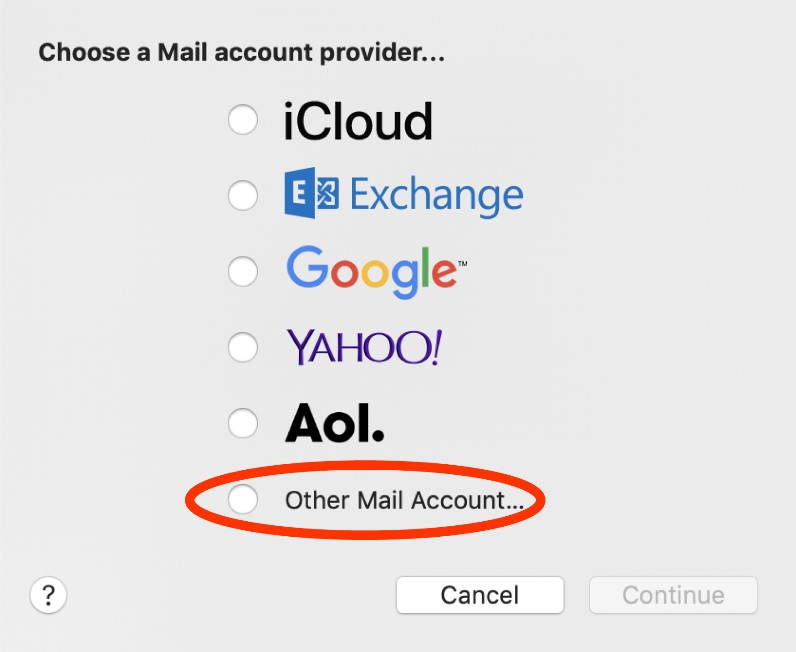
Enter Email Address and Password and click on Sign In:
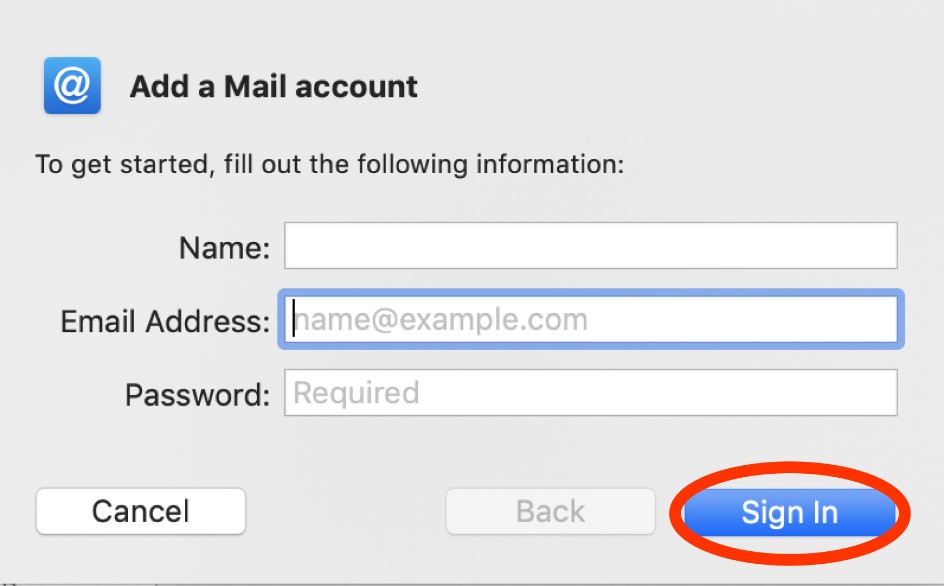
Enter Incoming Mail Server, Outgoing Mail Server and click on Sign In:

Click on Done:
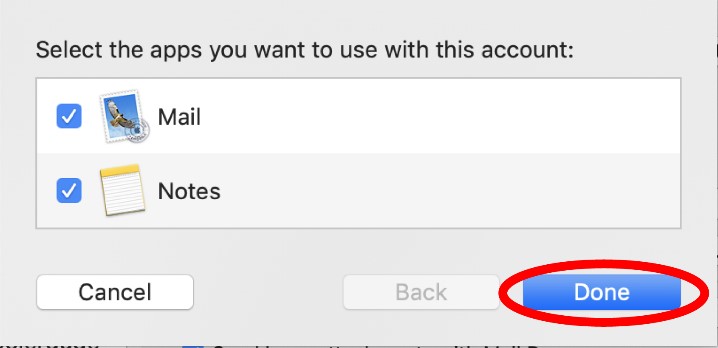
Now click on Server Settings:
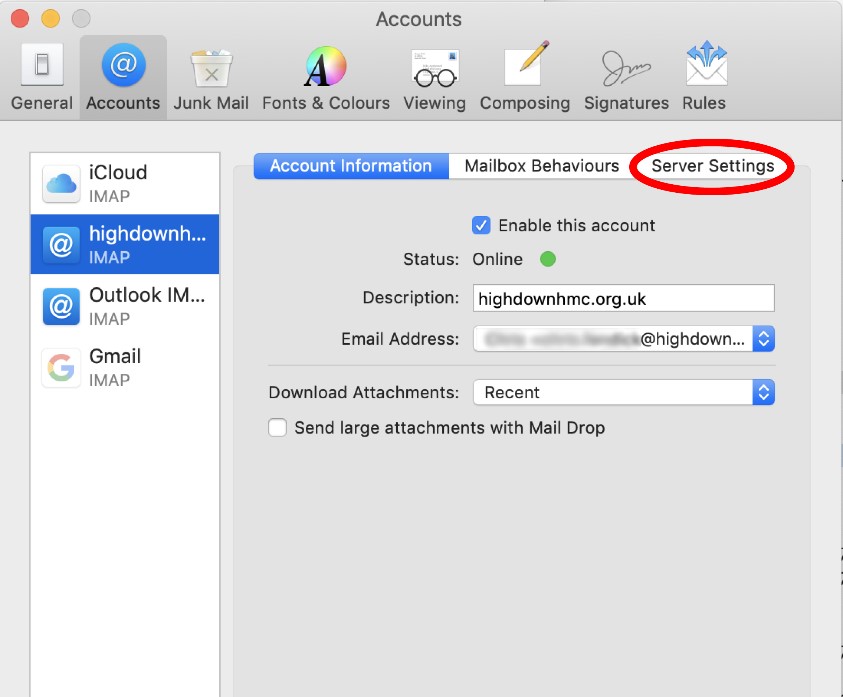
Uncheck Automatically manage connection settings:
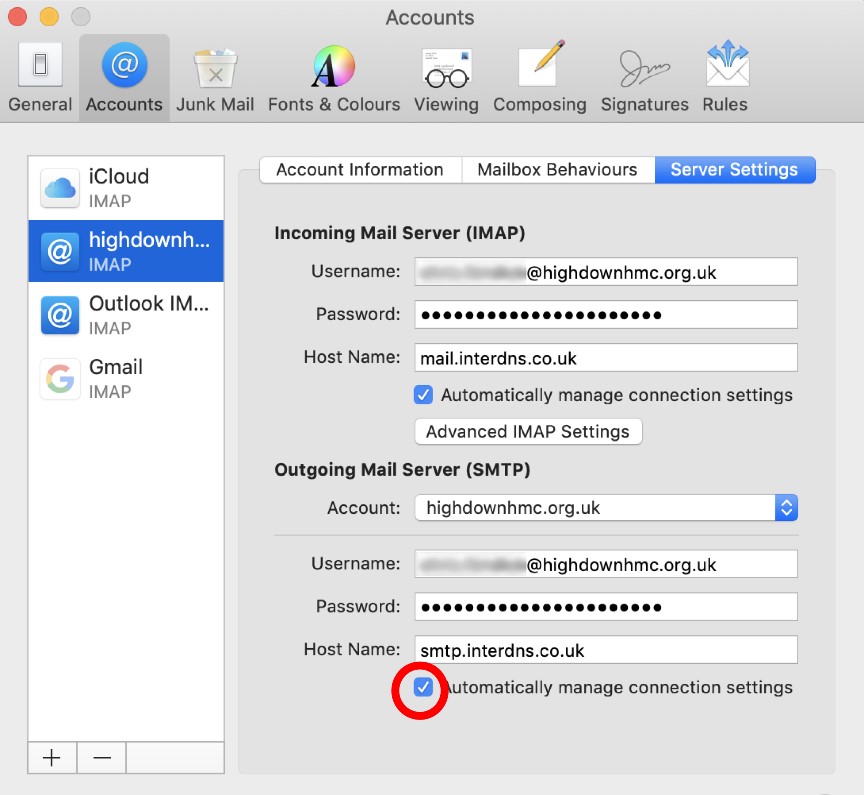
Select Port:
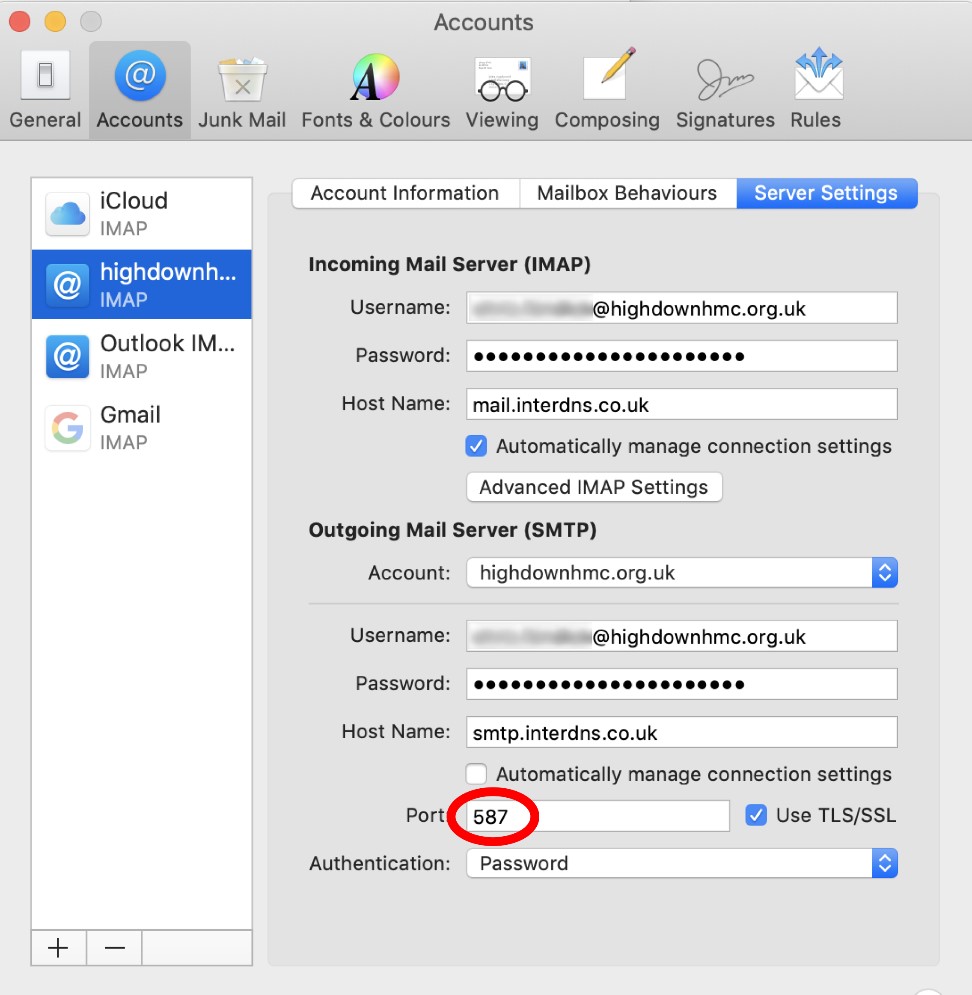
And change to 25:
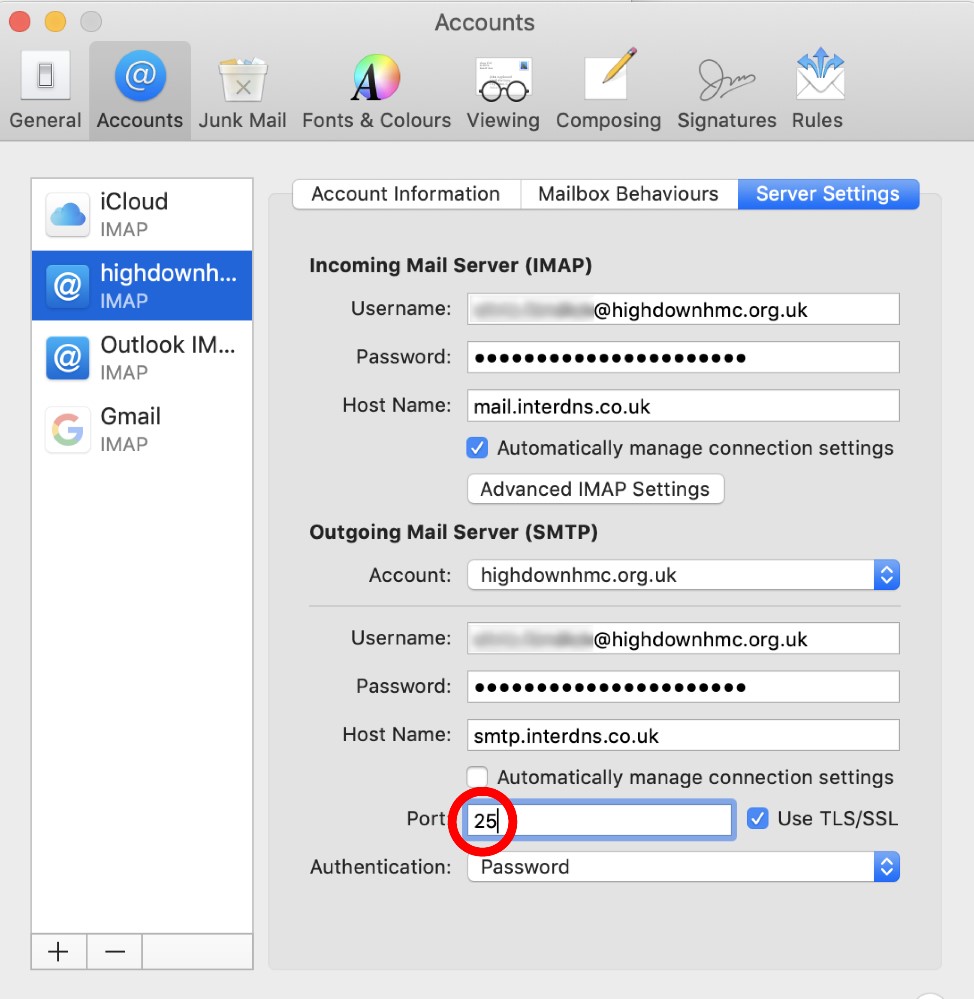
And you’re done: