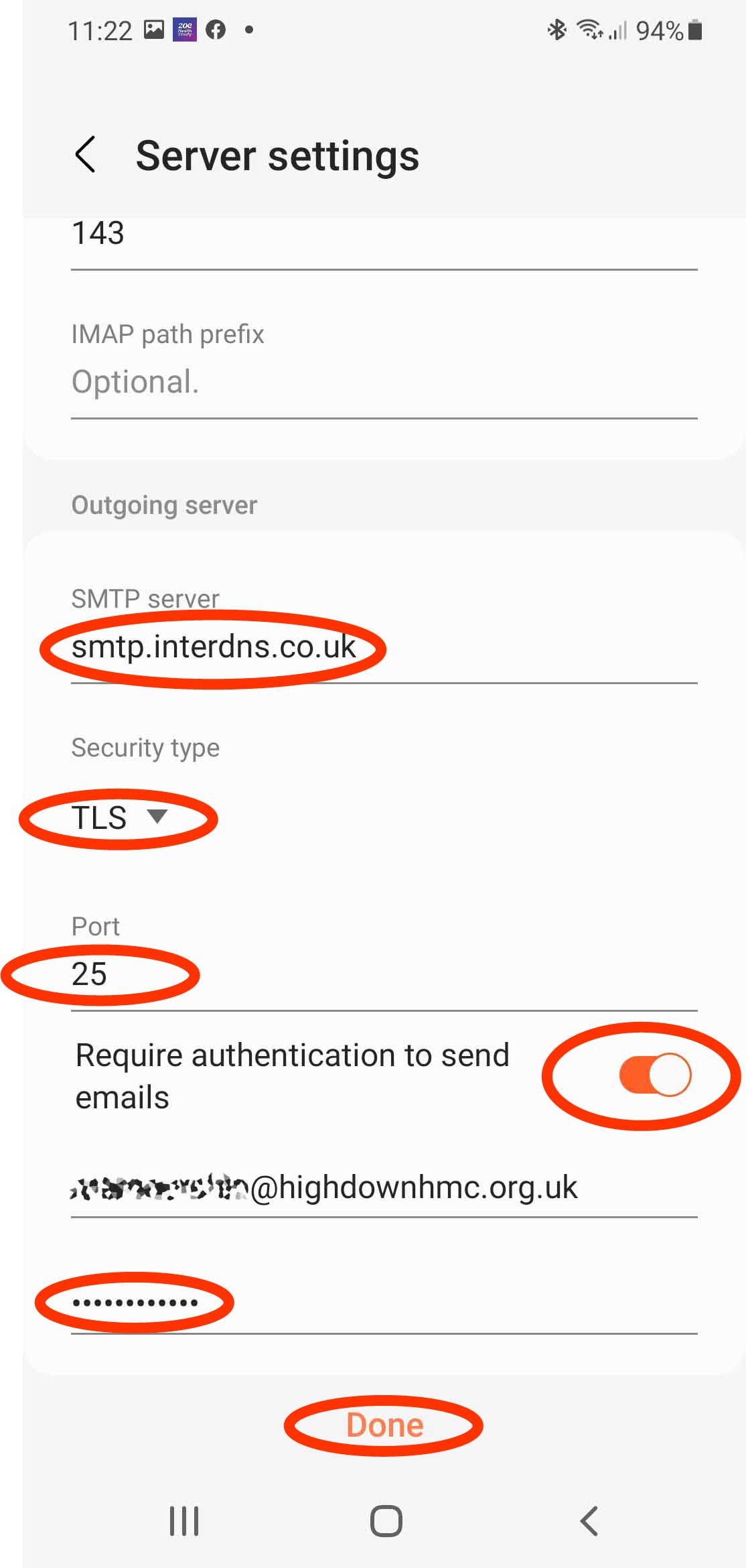Open the Mail app:
Step 1.
Check that you are in the highdown account inbox. If not, tap the top left menu symbol…
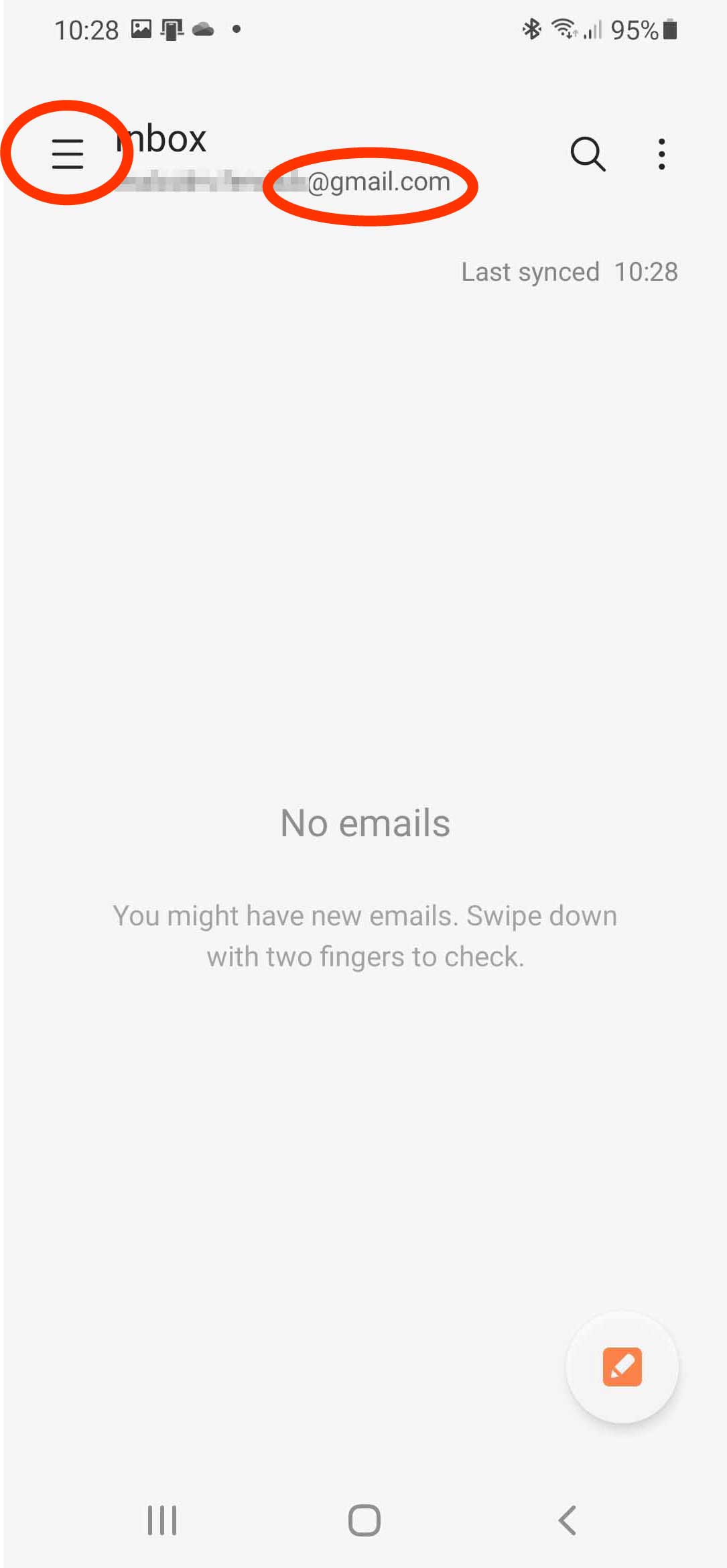
And tap the highdown account
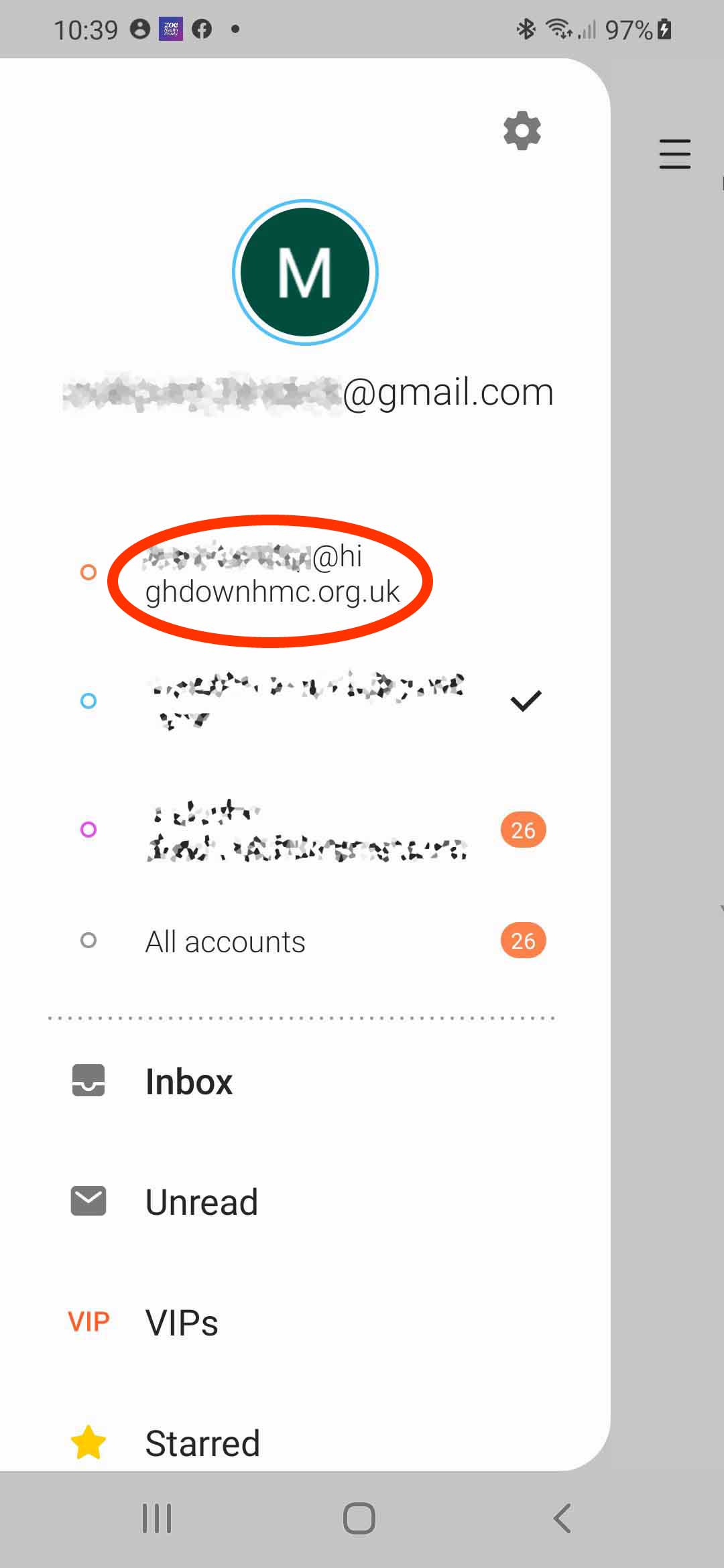
Step 2.
Now, in the highdown inbox, tap the top left menu symbol…
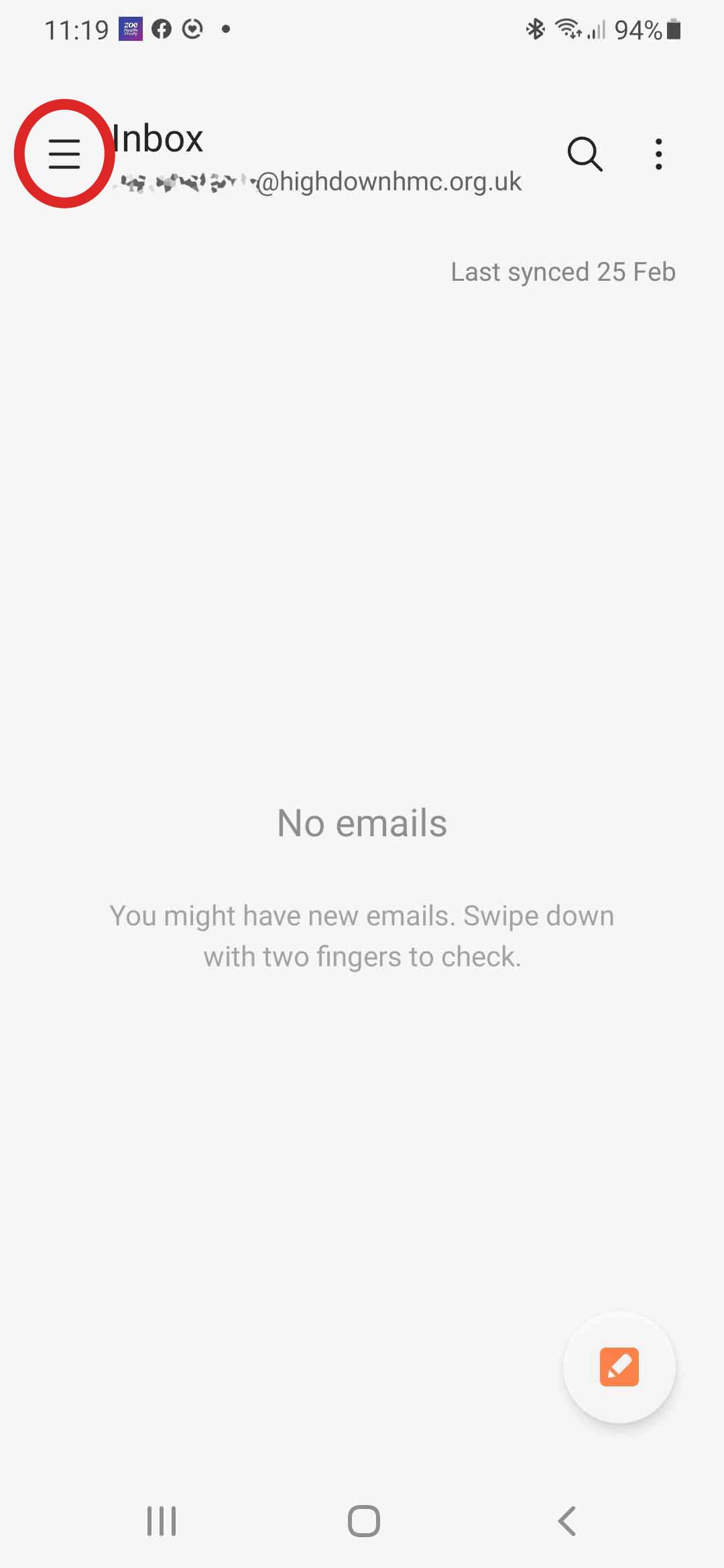
then tap on the top right-hand settings symbol...
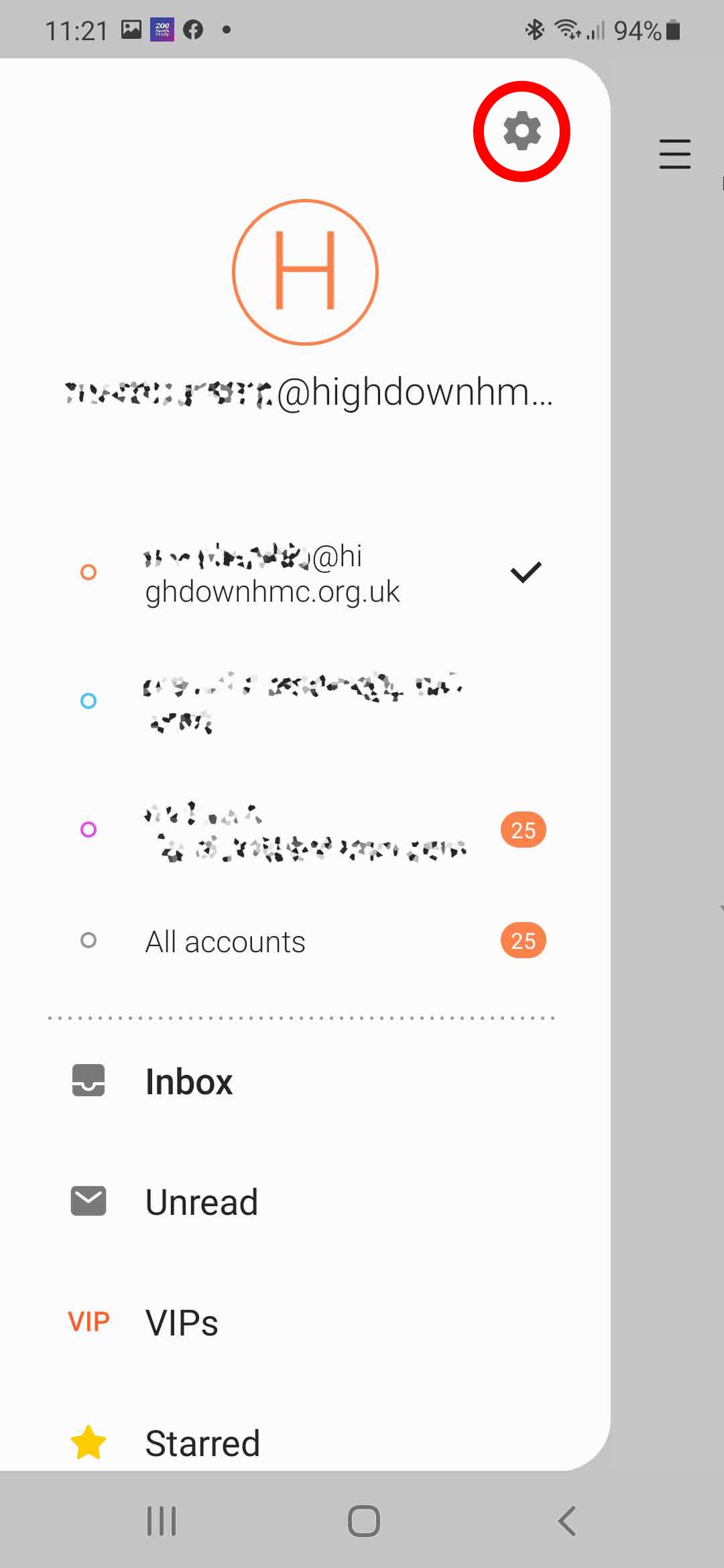
Tap on the highdown account...
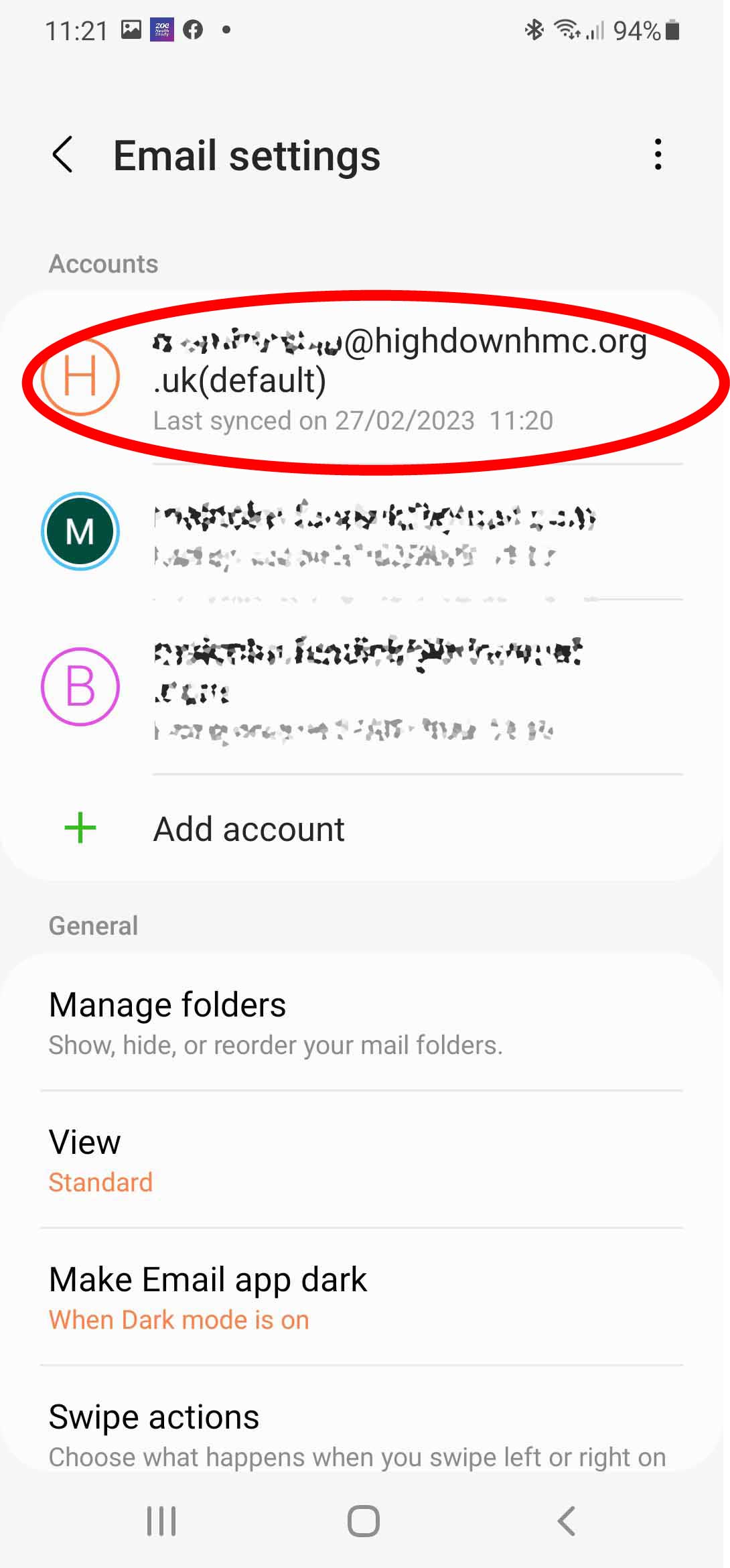
Swipe up...
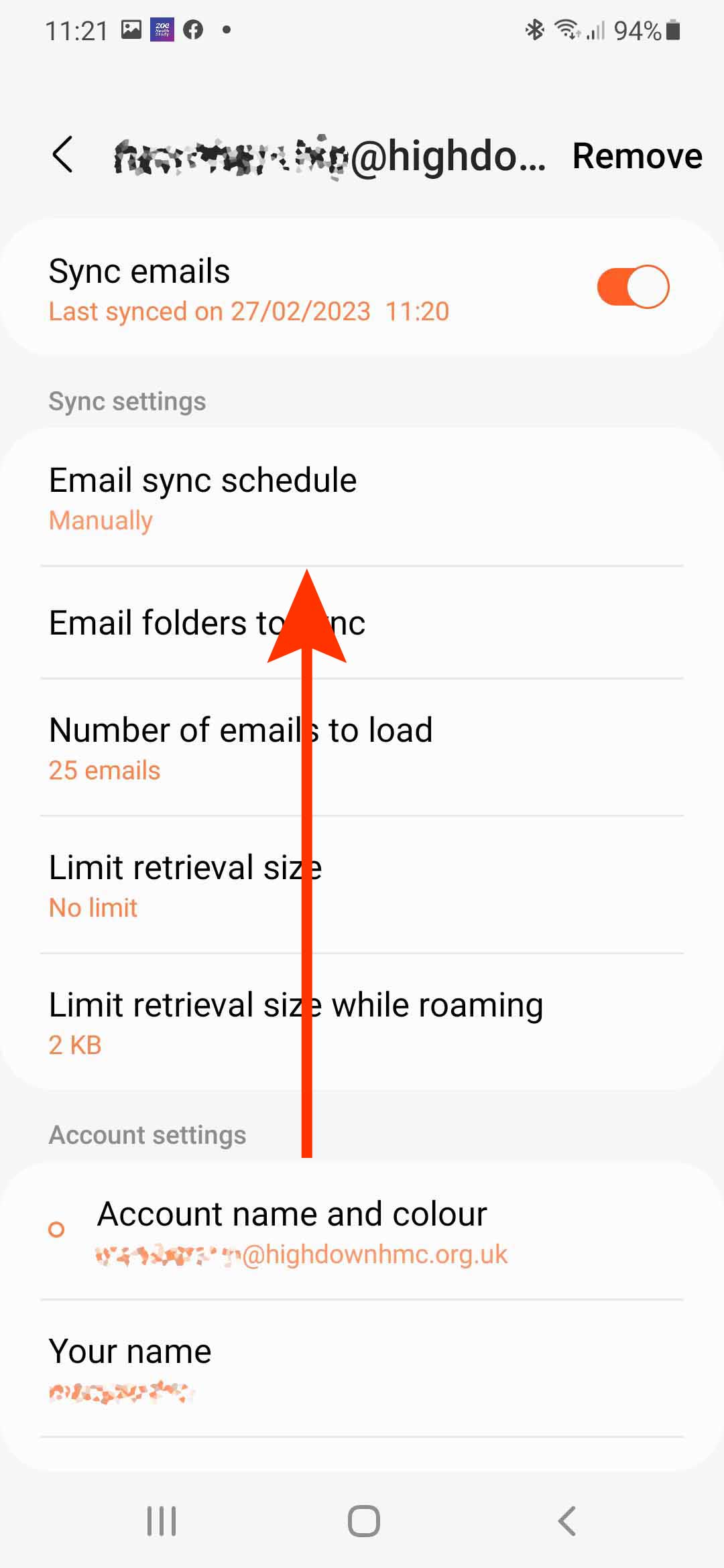
tap Server settings...
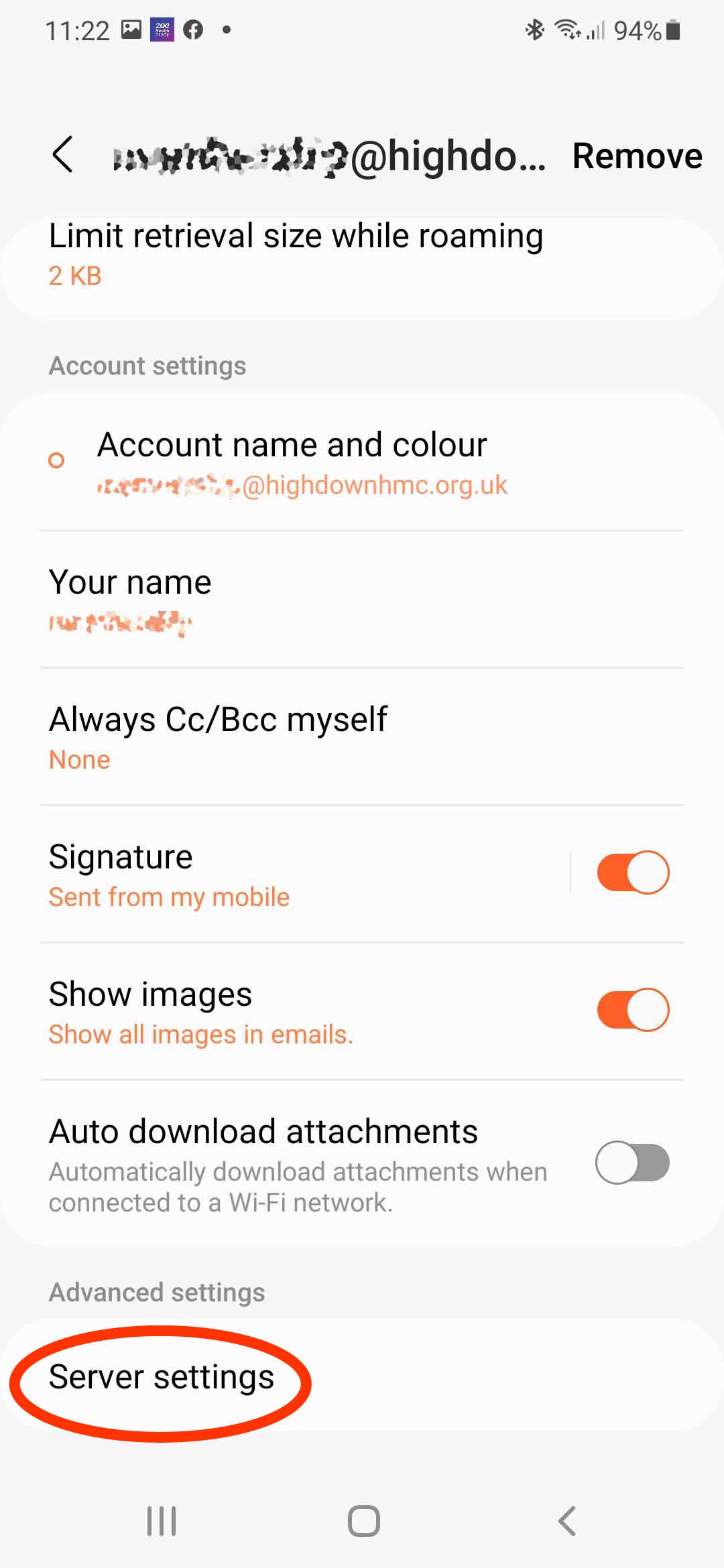
Check Email address,
Username (same as Email address),
Password
Check mail.interdns.co.uk as the Incoming server,
IMAP server setting
Check TLS as the Security type
Check 143 as the Port
Swipe up...
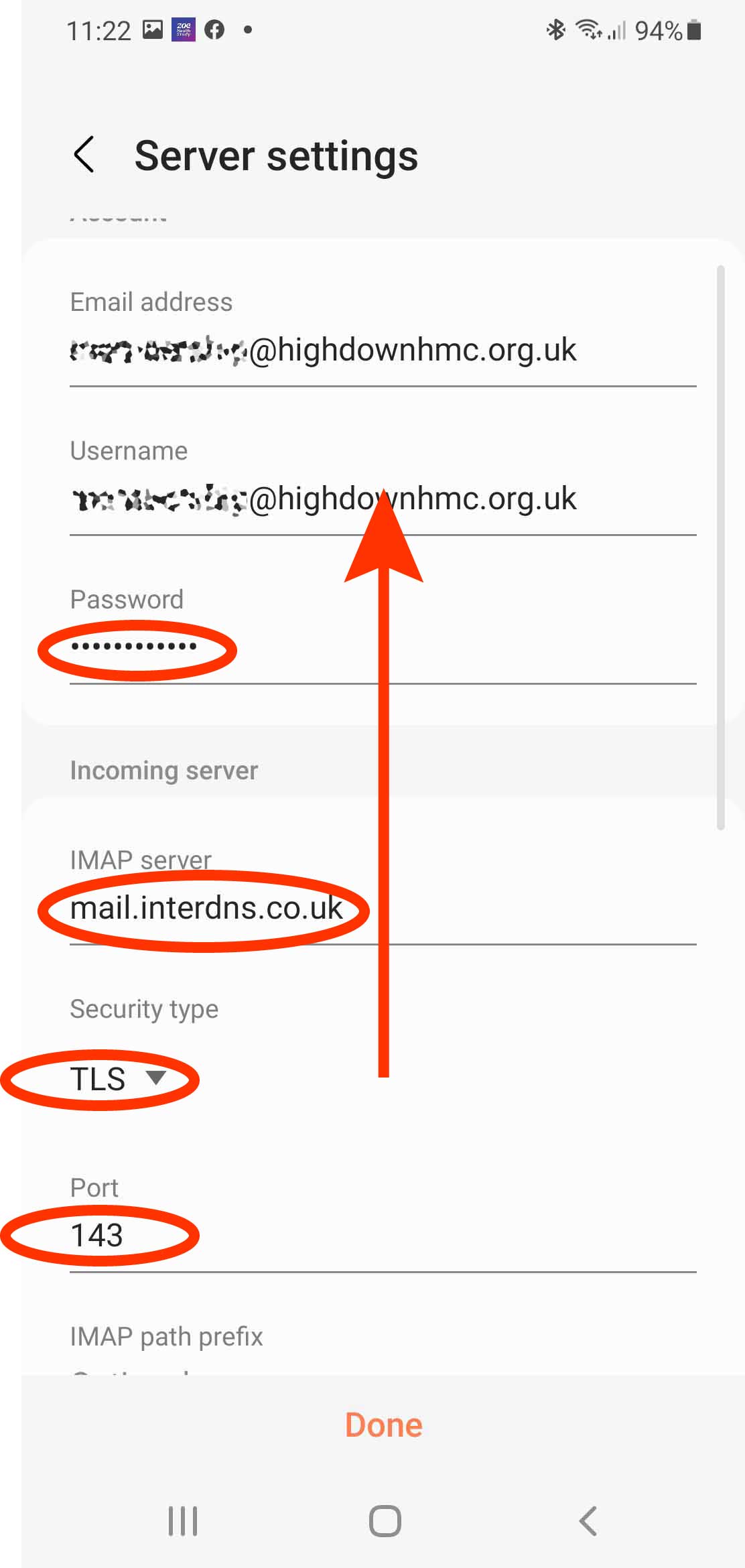
Check Outgoing server settings:
Check smtp.interdns.co.uk as the SMTP server
Check TLS as the Security type
Check 25 as the Port
Check Authentication required before sending emails turned ON
Re-enter Username and Password
Done!